视频:
1. 安装Tampermonkey油猴
如果尚未安装,则需要安装 Tampermonkey 浏览器扩展。支持各种浏览器:
- Tampermonkey for Chrome
- Tampermonkey for Firefox
- Tampermonkey for Edge
- Tampermonkey for Opera/OperaGX
2.进入管理面板
打开 Tampermonkey 仪表板:单击浏览器中的 Tampermonkey 扩展程序图标,然后选择“控制面板”。
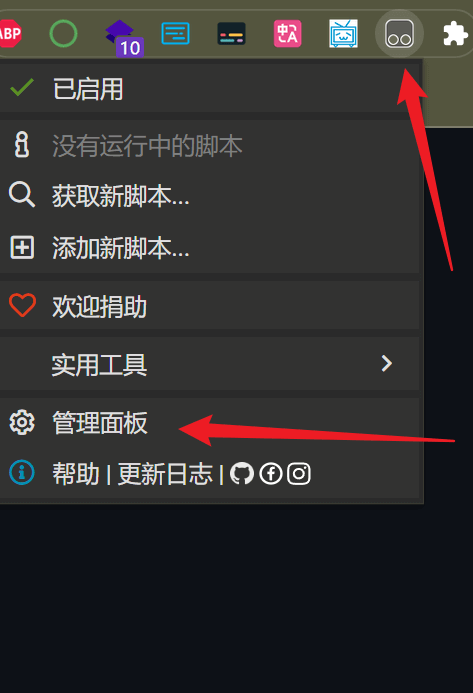
3.创建新脚本
创建新脚本:在 Tampermonkey 仪表板中,单击“实用程序”选项卡并选择“创建新脚本”。
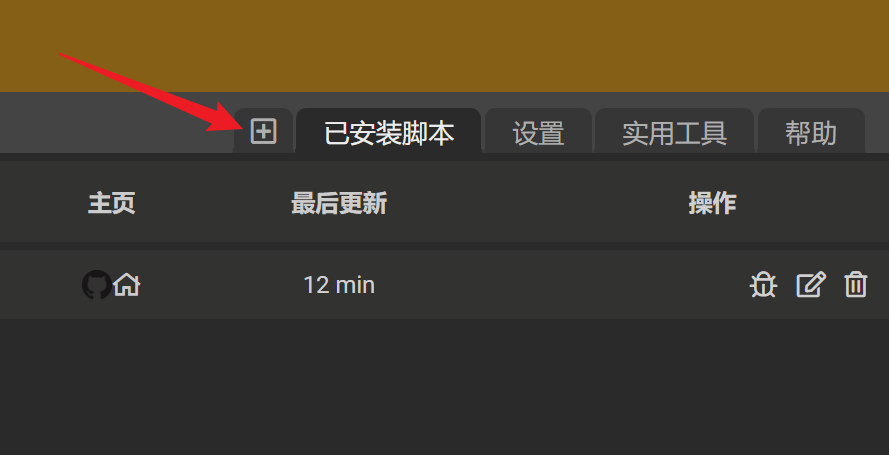
4.安装去广告脚本
安装脚本:单击此处并按安装
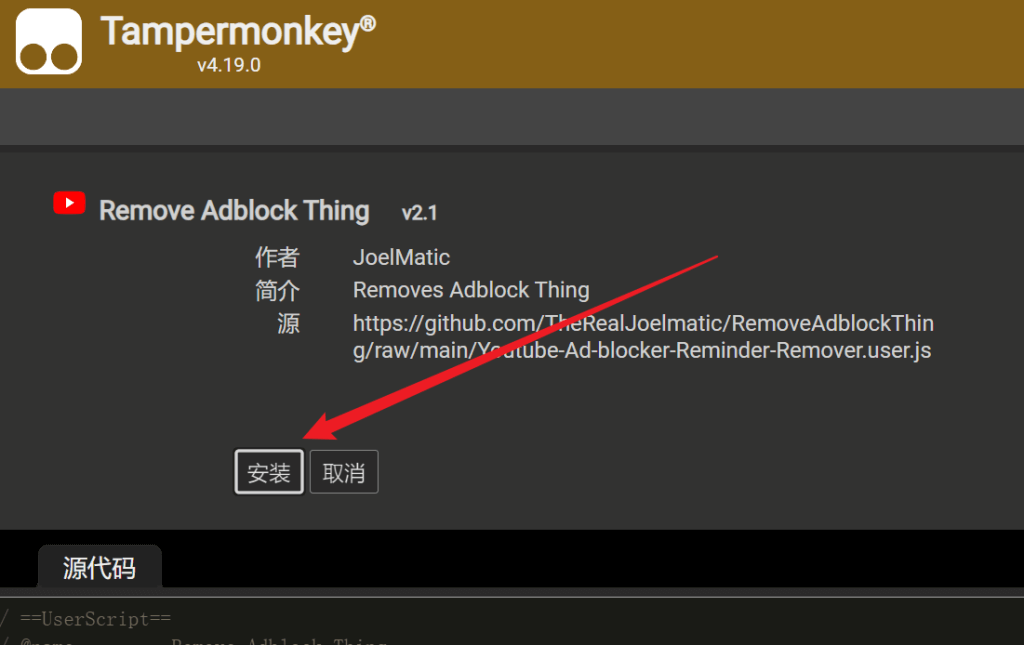
点击安装后产生的空页面关掉即可。
(项目为GitHub开源,3.2k star可放心使用,收录在文末的参考里)
5.启用
打开youtube网页,启用脚本:通过单击 Tampermonkey 仪表板中脚本名称旁边的开关来启用脚本。
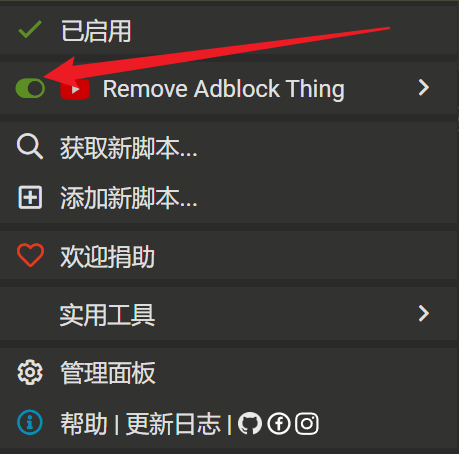
6.禁用广告拦截器
务必在YouTube页面上禁用其他广告拦截器,例如Adblock Plus(因为这些已经被YouTube列入黑名单了)。否则会导致各种播放问题!
不用担心,安装好的脚本会删除 YouTube 上的广告。
开始享受无广告
参考:





Hey There. I discovered your weblog the use of msn. This is a very neatly written article.
I will be sure to bookmark it and return to read extra of your helpful information. Thanks for the
post. I will certainly return.
Thank you, I do appreciate that.