开源、纯净、安全
支持所有常规Linux服务器系统

快速安装
wget -N --no-check-certificate https://fly-uni.com/onekey/zhumao.sh && chmod 700 ./zhumao.sh && ./zhumao.sh
功能介绍
输入 zhumao (猪猫)一键唤出菜单
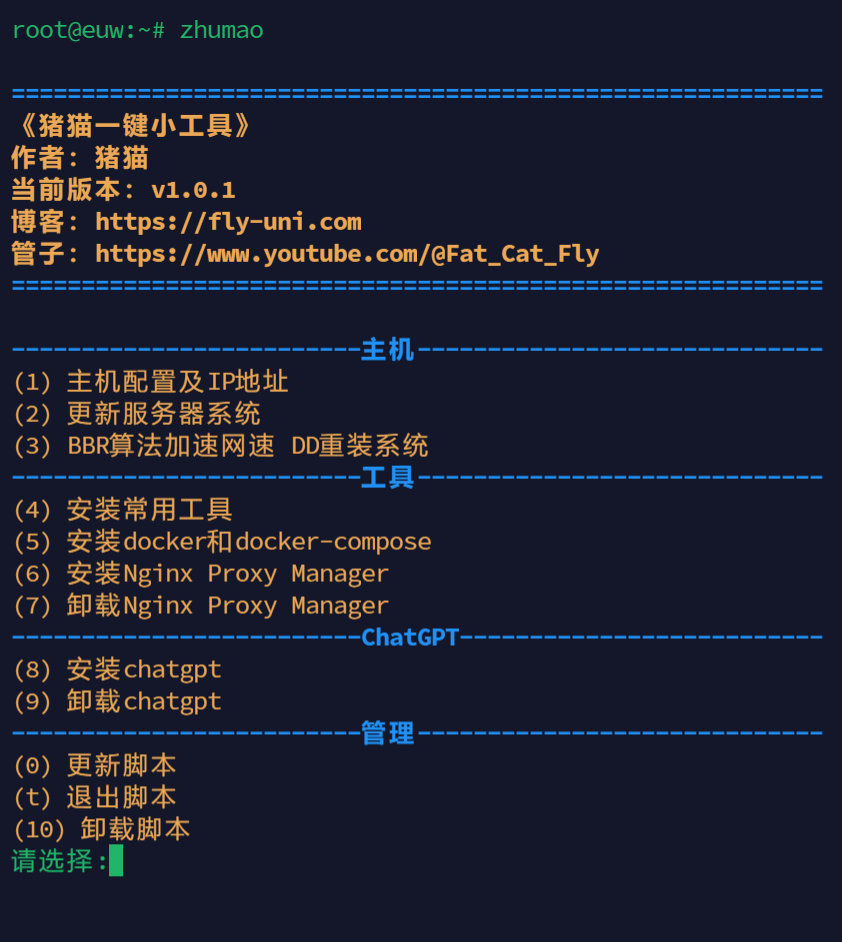
注:(4).常用工具包含: weget curl unzip socat tar crontabs jq binutils ping6 sudo lsb-release lsof dig
Nginx Proxy Manager 一键安装
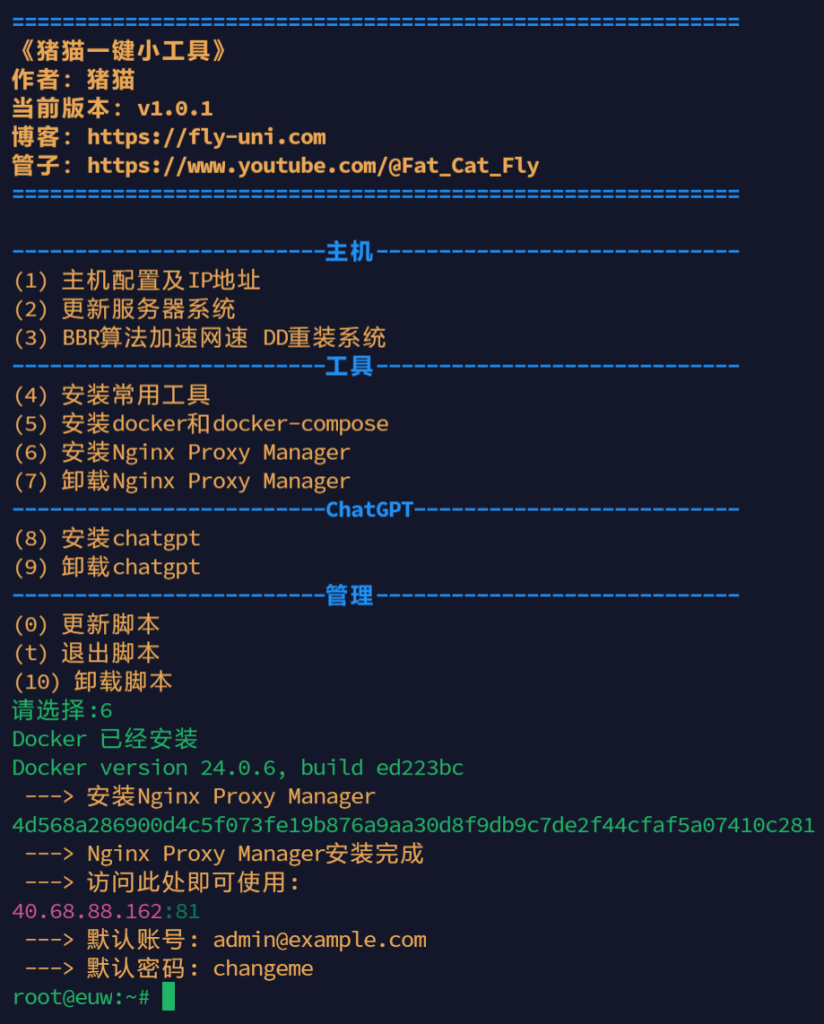
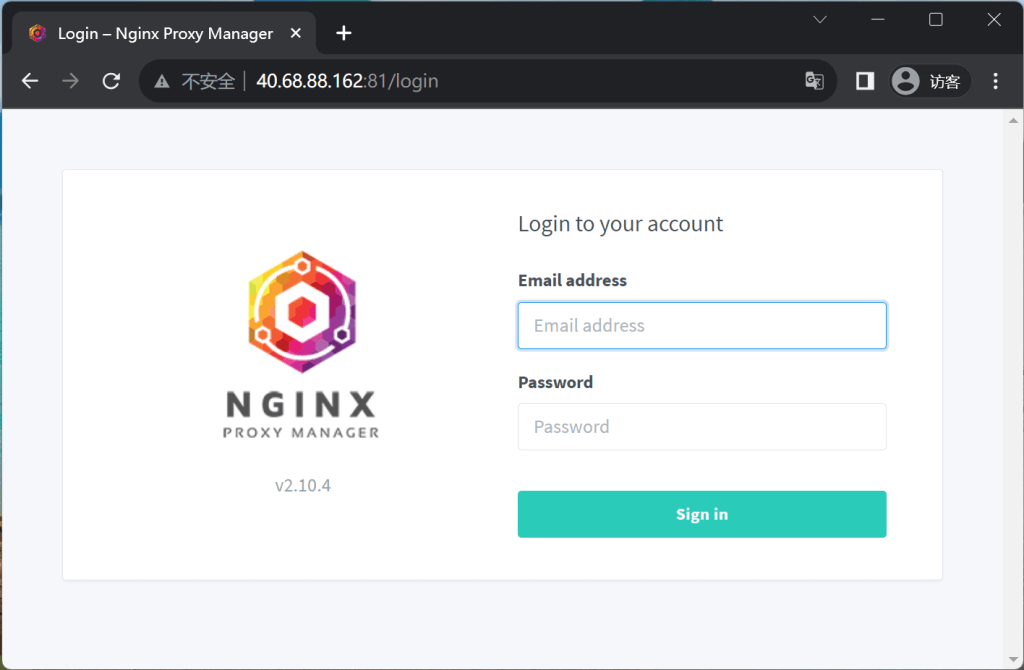
ChatGPT 一键安装搭建

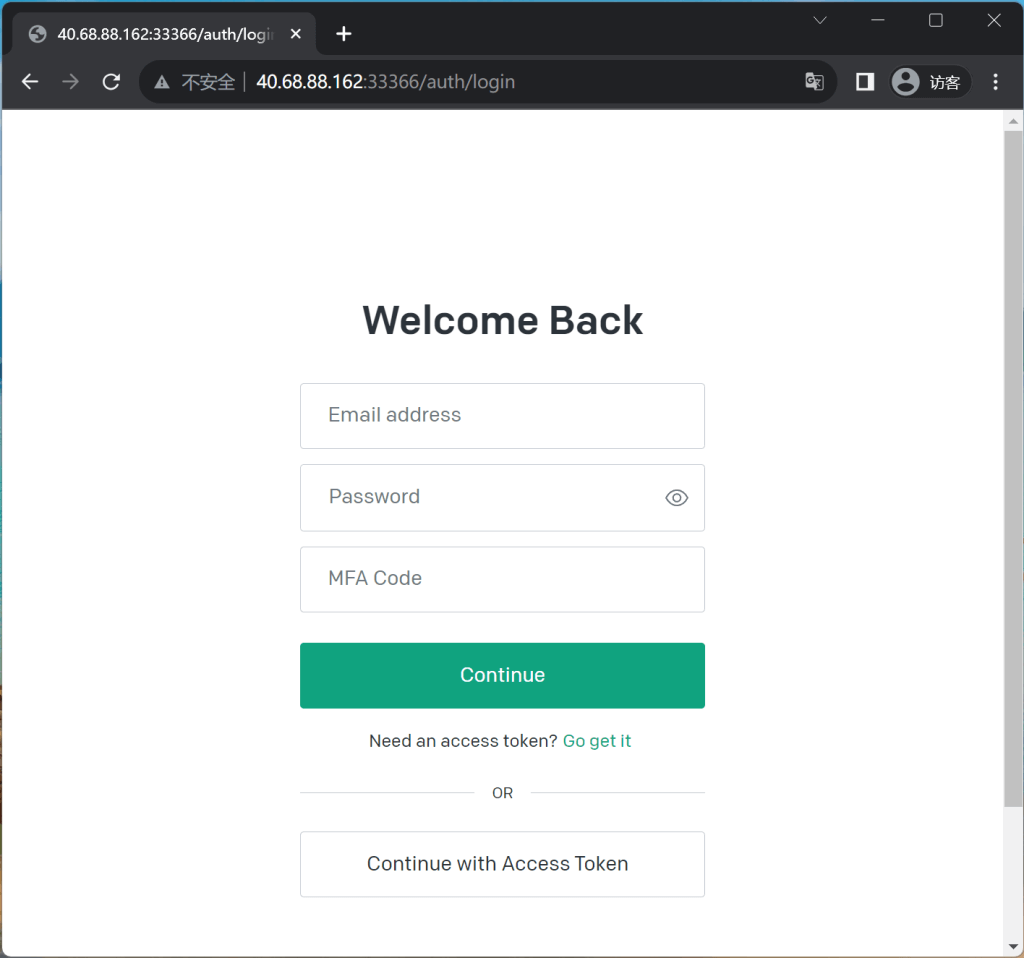
其余功能自行体验即可,有任何问题或者需求都可以随时去youtube或者B站跟我反馈。
频道链接在博客页面底部:

———- 爱你们的猪猫





(5) 安装docker和docker-compose
(6) 安装Nginx Proxy Manager
(7) 卸载Nginx Proxy Manager
————————-ChatGPT————————–
(8) 安装chatgpt(原版-需要账户/token)
(9) 卸载chatgpt(原版)
(18) 安装chatgpt(自定义版-需要API-key)
(19) 卸载chatgpt(自定义版)
————————-管理—————————–
(0) 更新脚本
(t) 退出脚本
(10) 卸载脚本
请选择:5
—> 安装docker
/usr/bin/zhumao: line 303: curl: command not found
—> 安装docker-compose
/usr/bin/zhumao: line 306: curl: command not found
chmod: cannot access ‘/usr/local/bin/docker-compose’: No such file or directory
root@racknerd-2cbf31:~#
这是怎么了?
你好,这是因为curl没装;解决方法:可以先按4:安装常用工具,就可以了
我自己搭建后voice of chatgpt 插件不能用了,我怎么伪装成官网?或者有什么好办法?
你好喔,你是使用原版搭建还是next-web搭建的呢?原版也就是pandora搭建的应该可以用插件的。
An error occurred. Either the engine you requested does not exist or there was another issue processing your request. If this issue persists please contact us through our help center at help.openai.com.
安装后提问,出现这个怎么解决
前几天还能正常登录,今天登录显示
{“detail”:“服务重载”}
是怎么回事
博主您好,请教一下,我在按照您的方法配置了Nginx Proxy Manager后他会主动监听443端口。这会导致Trojan的端口被占用,如果同时配置Trojan的话有什么好的实现方法吗?
502啊
怎么卸载chat gpt? 那个代码? 最近好像用不了了, 我安装了原版
功能怎么简化了,加油啊
之前用宝塔搭了一个,但很多都反馈说宝塔有后门,果然删之,重新用UP主的小工具箱部署了个,几分钟就弄好了,赞个。