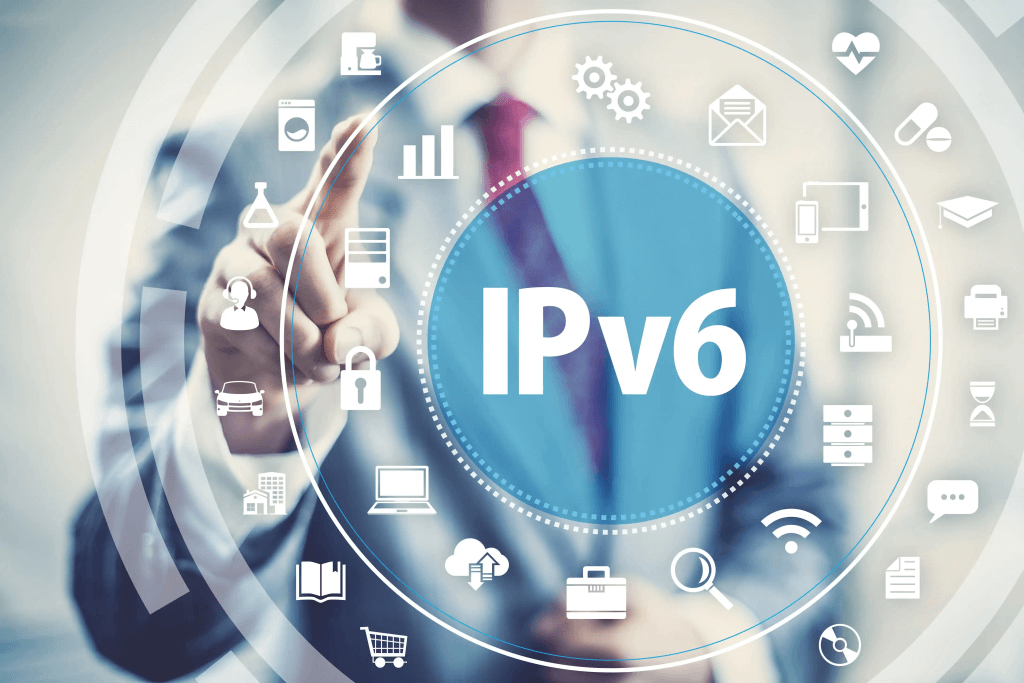
1.首先修改DNS,输入以下命令即可。这是为了能访问v4网址。
echo -e "nameserver 2001:67c:2b0::4 \nnameserver 2001:67c:2b0::6" > /etc/resolv.conf
2. 添加 WARP 双栈全局网络
添加 WARP WireGuard 双栈全局网络,直接使用以下 WARP 脚本命令一把梭:
# 自动配置 WARP WireGuard 双栈全局网络(所有出站流量走 WARP 网络) bash <(curl -fsSL git.io/warp.sh) d # 自动配置 WARP WireGuard IPv4 网络(IPv4 出站流量走 WARP 网络) bash <(curl -fsSL git.io/warp.sh) 4 # 自动配置 WARP WireGuard IPv6 网络(IPv6 出站流量走 WARP 网络) bash <(curl -fsSL git.io/warp.sh) 6 # 查看 WARP 脚本子命令列表 bash <(curl -fsSL git.io/warp.sh) help # 重启 WARP WireGuard 网络接口 systemctl restart wg-quick@wgcf # 禁用 WARP WireGuard 网络接口 systemctl disable wg-quick@wgcf --now
参考:




